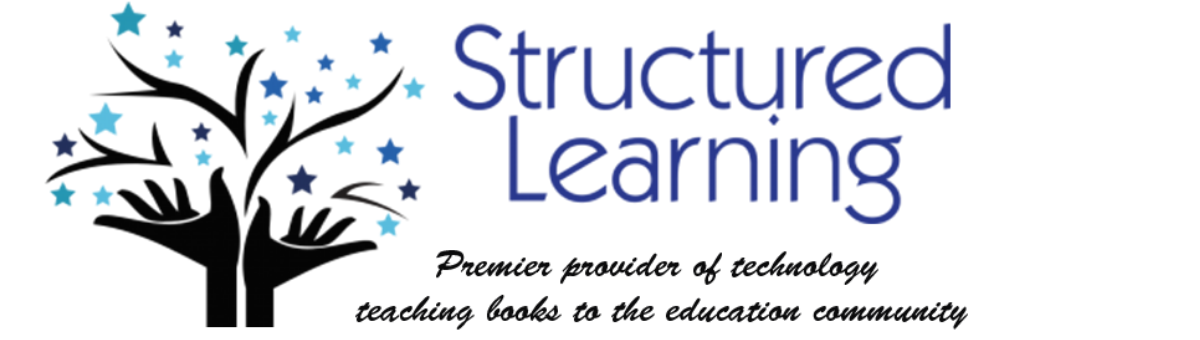Description
What’s included in the Graphics lesson plans bundle:
- A brief summary including suggested grade level and prior knowledge, time required, software required
- Higher-order thinking skills addressed
- Technology-specific skills taught
- Digital delivery
Four projects include:
x
Divide and Conquer
Pick a picture with multiple focal points. Use Word’s cropping tool to separate out each image. Then, use Word’s graphics editing tools to change the background, add a border and rotate.
Pick a picture with multiple focal points. Use Word’s cropping tool to separate out each image. Then, use Word’s graphics editing tools to change the background, add a border and rotate.
x
Quick Fixes in Photoshop
Three quick and easy auto-correction tools.
Three quick and easy auto-correction tools.
x
Creating Simple Shapes with Excel
Excel can be used to draw pictures, much as those nerdy folk used to do with typewriter keys. Why draw in Excel? It’s like using graph paper–allowing you to depict each part to scale. Another reason: Because it’s there.
Excel can be used to draw pictures, much as those nerdy folk used to do with typewriter keys. Why draw in Excel? It’s like using graph paper–allowing you to depict each part to scale. Another reason: Because it’s there.
x
Sponge Activities for Drawing and Graphics
A ‘sponge’ in education-speak is a great way to ‘soak up’ the few lost minutes before lunch, after quizzes, and turn them into learning time. Art, drawing, graphics, is a good way to engage student curiosity in learning while they enjoy a break from the cerebral activities of math and science.
A ‘sponge’ in education-speak is a great way to ‘soak up’ the few lost minutes before lunch, after quizzes, and turn them into learning time. Art, drawing, graphics, is a good way to engage student curiosity in learning while they enjoy a break from the cerebral activities of math and science.