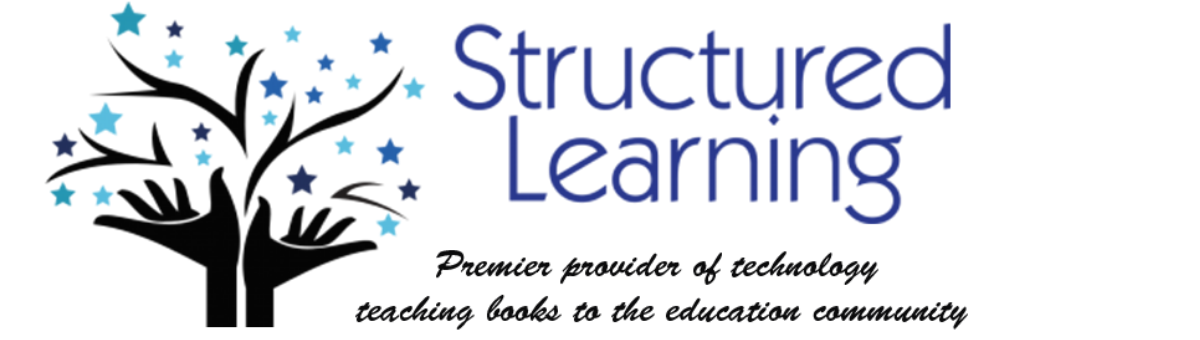Description
What’s a District License?
A District License is a multi-user PDF of student workbooks that can be used on every digital device in your District–iPads, laptops, netbooks, smartphones, Chromebooks, iPods. All of them, no matter whether they’re in a classroom, the library, the tech labs, or the teacher’s home. As many as the District wants.
xx
Purchase a District License for:
Who needs this
It is well-suited to Districts who are teaching remotely or a hybrid of remote-in person. It works without WiFi or Internet (because the workbooks are PDFs), is compatible with your LMS (like Google Classroom), supports a 1:1 program, can be loaded onto a school server.
xx
Benefits of a District License for Teachers:
- Access to full text PDF(or videos where relevant) from every recognized desktop, 24 hours a day
- Student workbooks are available in the computer lab, the library, the classroom, the laptop carts, the student’s home, and the District server for the same low fee
- Because they’re PDFs, they require no internet, no WiFi (once downloaded)
- License includes a print and digital teacher manual copy for each grade level selected (except international purchases); additional copies may be purchased
Benefits of District License for Students:
- Easy access to monthly lessons, how-tos, rubrics, project samples, practice quizzes, grade-level expectations, homework, check lists (like Ready to Move On)
- Convenient place to take notes
- Because they’re PDFs, they require no internet, no WiFi (once downloaded to the 26 seats)
- Encourages students to be independent and self-directed, work at their own pace. This is great both for students who need more time on a topic and for those who ‘get it’ fast and want to move on
- Quick way to spiral up to the next grade level for quick learners or back to earlier resources for student needing to fill holes in their learning
How to get started
- Select whether you want one grade or all, whether you are interested in the technology or keyboarding curriculum.
- If necessary, in “Special Instructions”, tell us which grade you want