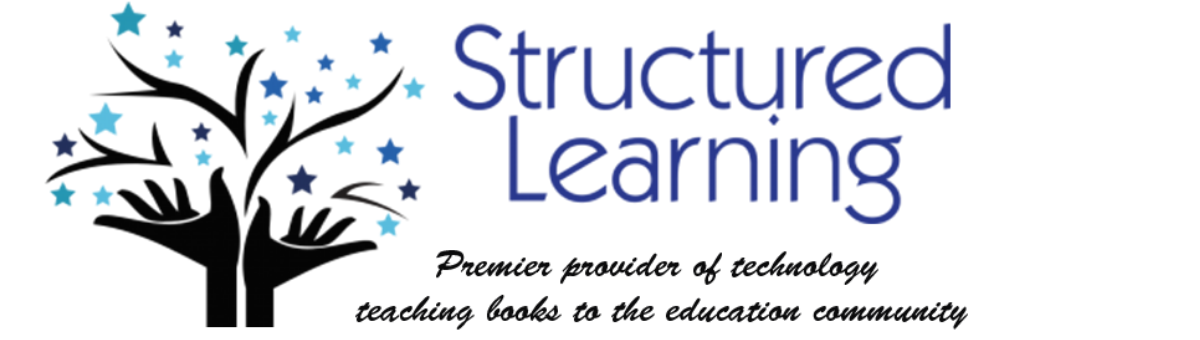Description
What’s included in the PowerPoint lesson plans bundle:
- A brief summary of each project, including suggested grade level and prior knowledge, time required, software required
- Higher-order thinking skills addressed
- Technology-specific skills taught
- Digital delivery of the PDF
Five projects include:
x
About Me
Create a slideshow of student ‘favorites’ in PowerPoint. One step more complicated than Project 65, this one includes a Table of Contents, design elements, and text boxes.
x
Tour the World
Use the Wonders of the World (project 40) research and create a slideshow of our amazing world, places your class visits throughout the year, or even historic events.
Use the Wonders of the World (project 40) research and create a slideshow of our amazing world, places your class visits throughout the year, or even historic events.
x
My Projects in PowerPoint
Microsoft estimates that thirty million PowerPoint presentations are created a day. In many schools, it has become ubiquitous with the chalkboard. Now, even second graders can create amazing slideshows with this project.
Microsoft estimates that thirty million PowerPoint presentations are created a day. In many schools, it has become ubiquitous with the chalkboard. Now, even second graders can create amazing slideshows with this project.
x
What Do I Want to Learn
Students select their own topic, research it with the included guide sheets, and present their findings using PowerPoint. This student-centered project incorporates their natural sense of discovery with PowerPoint’s exciting tools.
Students select their own topic, research it with the included guide sheets, and present their findings using PowerPoint. This student-centered project incorporates their natural sense of discovery with PowerPoint’s exciting tools.
x
Famous Inventors and How They Invented
Students research inventors and inventions (or any topic you are discussing in your classroom) and create a slideshow following the included guide sheet.
Students research inventors and inventions (or any topic you are discussing in your classroom) and create a slideshow following the included guide sheet.