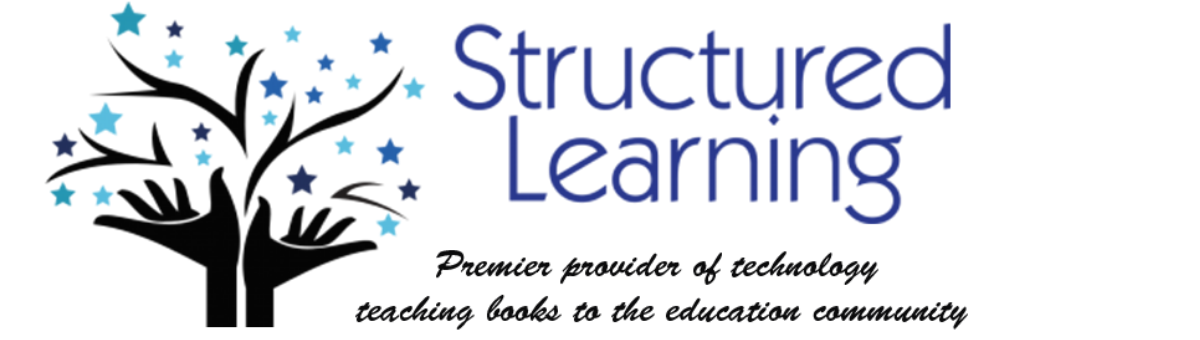Description
The 21st Century lesson blends technology with teaching to build a collaborative, differentiated, and shared learning environment. In this course, you will use a suite of digital tools to make that possible while addressing overarching concepts like digital citizenship, internet search and research, authentic assessment, digital publishing, and immersive keyboarding. You will actively collaborate, share knowledge, provide constructive feedback to classmates, publish digitally, and differentiate for unique needs. Classmates will become the core of your ongoing Personal Learning Network.
Assessment is based on involvement, interaction with classmates, and completion of projects so be prepared to be fully-involved and an eager risk-taker. Price includes course registration, college credit, and all necessary materials. To enroll, click the link, search for MTI 562, and sign up. If you don’t find the listing, it means it isn’t currently offered. Email [email protected] for upcoming dates.
What You Get
- 9 Activities (topics)
- Tech ed videos
- Tech ed lesson plans
- Tech ed eBooks
- Hall of Fame tech ed articles
- 5 weeks
- 4 Virtual Meetings
- Unlimited questions/coaching during virtual face-to-face meetings and other pre-arranged times. We stay until everyone leaves.
- 3 college credits
Course Objectives
At the completion of this course, you will be able to:
- Use blogs, wikis, Twitter, and Google Hangouts to collaborate and share.
- Guide students in safe and effective internet search and research.
- Expect students to use technology collaboratively, purposefully, and as good digital.
- Blend keyboarding into class activities and prepare for year-end tests.
- Blend technology smoothly into your curriculum, making it a tool, not a distraction.
- Assess student technology use organically.
- Manage class using digital.
- Publish projects in a variety of digital ways.
- Help students create digital portfolios to store, share, and curate work.
- Use classmates to develop the core of a Personal Learning Network. Draw on each other’s experiences, ask questions, discuss tech ed topics.
- Solve common tech problems that arise in the classroom.
Who Needs This
This course is designed for classroom teachers, tech teachers, integration specialists, media specialists, LMS, administrators, principals, homeschoolers, teachers of teachers, and pre-service professionals who:
-
- Are serious about integrating tech into their class
- Worry about integrating tech into their class
- Know what to do, but have questions
- Want creative approaches to using tech
What Do You Need to Participate
- Internet connection
- Accounts for online tools like a blog, Twitter, various web-based tools, our class wiki
- Google account (can be your school account or your personal one)
- Ready and eager to commit 5-10 hours per week for 5 weeks to learning tech
- Commitment to review materials prior to the GHO (so you are prepared to address questions with classmates)
- Risk-takers attitude, inquiry-driven mentality, passion to optimize learning and differentiate instruction
NOT Included:
- Standard software assumed part of a typical ed tech set-up
- Tech networking advice
- Assistance setting up hardware, networks, infrastructure, servers, internet, headphones, microphones, phone connections, loading software (i.e., Office, Photoshop).
Activities include:
- Assessment, grading, and end-of-year testing
- Classroom management (blogs, rigor, curriculum maps)
- Common Core and Tech
- Digital Citizenship
- Digital portfolios
- Keyboarding as part of learning
- Online tools to support learning, including blogs, wikis, Discussion Boards to promote collaboration and sharing
- Problem Solving
- Twitter in the Classroom
What students say:
As a technology teacher I wasn’t sure what to expect from this course. While this course validated much of what I already do in the classroom the The 21st Century Digitally-infused Teacher course also showed me ways in which I can improve and modify my instruction. I enjoyed the course format and feel the instructor was not only very knowledgeable but provided great resources as well. Thank you!
_____________________________________________________
I loved this class! The teacher was very knowledgeable and helpful whenever I was stuck.
_____________________________________________________
MTI 562 really opened my eyes and made me think about how to put technology into my lessons. Jacqui Murray encouraged me to be a tech-infused teacher! I can not wait to try these newly learned skills in August.
_____________________________________________________
I would like to close by saying how much I enjoyed this class. I truly learned so much. As a technology teacher I was not sure what to expect from this course. I found that much of what I currently do in the classroom has been validated. However and more importantly, I learned many new instruction and assessment strategies (along with some new tech tools) that I can now use and apply to improve the learning in my classroom. Thanks everyone!
_____________________________________________________
About the Mentors
Ask a Tech Teacher© is a group of teachers, passionate about technology in education, who run the an award-winning resource blog Ask a Tech Teacher © with more than 75,000 visitors a month in search of teaching materials and advice. It offers oodles of free lesson plans, pedagogical conversation, website reviews and more. Its free newsletters and website articles are read by thousands, including teachers, homeschoolers, and anyone serious about finding the best way to maneuver the minefield of technology in education.
Jacqui Murray has been teaching K-8 technology for 15 years. She is the editor of a K-8 technology curriculum, K-8 keyboard curriculum, K-8 Digital Citizenship curriculum, and creator of dozens of technology training books and webinars for how to integrate tech into ed. She is webmaster for six blogs, CSG Master Teacher, adjunct professor in tech ed, an Amazon Vine Voice book reviewer, Editorial Review Board member for Journal for Computing Teachers, CSTA presentation reviewer, CAEP reviewer, adjunct professor, freelance journalist on tech ed topics, a columnist for Examiner.com, and a weekly contributor to TeachHUB.