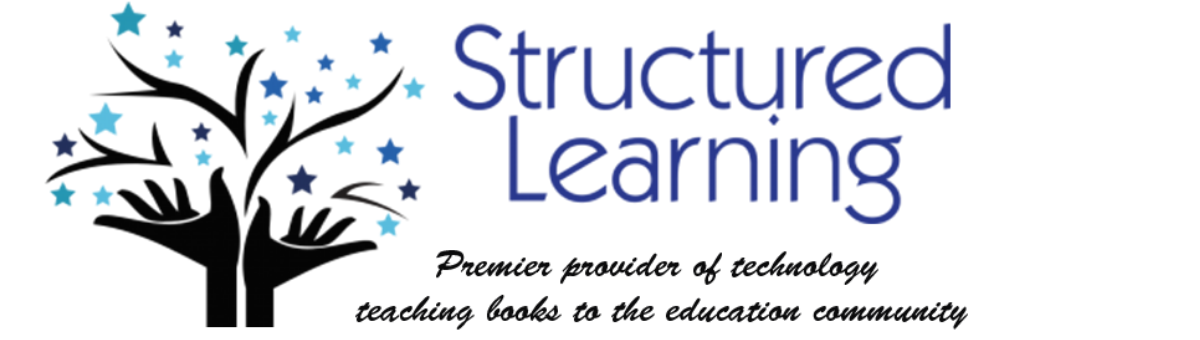Description
What’s included in the Geography bundle:
- A brief summary of each project, including suggested grade level and prior knowledge, time required, software required
- Higher-order thinking skills addressed
- Technology-specific skills taught
- Digital delivery of the PDF
Five projects include:
Creating Simple Shapes with Excel
Excel can be used to create simple pictures, much as those nerdy folk used to do with typewriter x’s and o’x. Why draw in Excel? It’s like using graph paper–it allows you to depict each part to scale. Another reason: It’s there.
Excel can be used to create simple pictures, much as those nerdy folk used to do with typewriter x’s and o’x. Why draw in Excel? It’s like using graph paper–it allows you to depict each part to scale. Another reason: It’s there.
x
Introduction to Google Earth
Introduce students to Google Earth, panning in and out, dragging with the mouse, changing the perspective of the earth’s surface, visiting the solar system. Use classroom investigation into national symbols (Statue of Liberty, Pentagon, White House, etc.) to spark their interest.
Introduce students to Google Earth, panning in and out, dragging with the mouse, changing the perspective of the earth’s surface, visiting the solar system. Use classroom investigation into national symbols (Statue of Liberty, Pentagon, White House, etc.) to spark their interest.
x
Where Did I come From? (using Google Earth and KidPix)
Students will proudly display their country of origin using Google Earth to find it and KidPix to add text and a flag.
Students will proudly display their country of origin using Google Earth to find it and KidPix to add text and a flag.
x
Keyboarding in the Classroom
Use keyboarding software (Type to Learn, All the Right Type) to practice three times a week. Follow up with a quarterly speed quiz.
Use keyboarding software (Type to Learn, All the Right Type) to practice three times a week. Follow up with a quarterly speed quiz.
x
Beginning Graphs in Excel
Have students fill cells next to numbers to show a visual pictorial quantification. And, it’s a good intro to cells, fills, and toolbars.
Have students fill cells next to numbers to show a visual pictorial quantification. And, it’s a good intro to cells, fills, and toolbars.